How to fix SFC Scannow there is a System Repair pending via Command Prompt by running DISM repair command on Windows 10/11
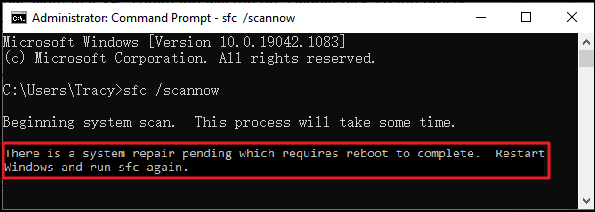
Soluții pentru problemele tale IT
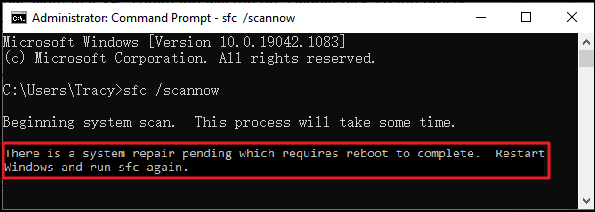
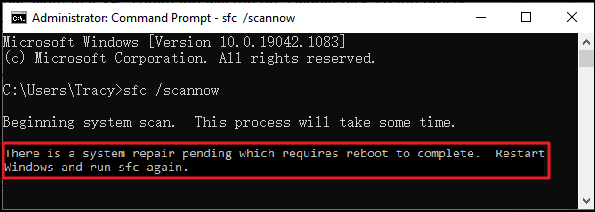
In most cases, a registry key is in charge of recording which applications are waiting to reboot. Windows will not verify a system repair that is pending when one of these programs is deleted and lost in this queue if such a procedure does not exist.
[mai mult...]Adata’s SD810 external SSD may sport modern 20Gbps (USB 3.2 Gen2 2×2) speeds, but its metal-wrapped and plastic-capped exterior design dates back to at least 2017. Still, it feels solid, offers IP68 water resistance (with its cap in place), and is almost as small as drives with more modern designs, like Crucial’s X10 Pro, one of the best external SSDs you can buy.
[mai mult...]The Sabrent Rocket 5 represents one of the fastest SSDs we’re ever tested. That’s fitting, as Sabrent made a name for itself in the storage space with the original Rocket SSD. The company also pushed out the first two 8TB M.2 drives with the Rocket Q and Rocket 4 Plus, and the first DirectStorage-optimized drive with the Rocket 4 Plus-G.
Now, it climbs to the top of the heap with a lightning fast PCIe 5.0 SSD that has been promised for quite some time. The wait has been worth it as the Rocket 5 is very fast indeed, and has some interesting results to separate it from other drives like the Crucial T705, competing with the best SSDs.
Sabrent waited to reveal its first PCIe 5.0 SSD until it knew it had could get the most out of the hardware. This bypassed the need for iterative updates, as happened with the original Rocket 4 Plus, and lets the drive leapfrog earlier models like the Crucial T700, Gigabyte Aorus Gen5 10000, and Corsair MP700. Sabrent also decided not to include a heatsink, which shouldn’t be a problem as most high-end motherboards include M.2 cooling. Aftermarket heatsinks also exist, and Sabrent makes those as well.
Sabrent has previously been a leader in providing 8TB drives first, so there’s a strong possibility we could see that for the Rocket 5 as well. The first 8TB PCIe 5.0 drive would be quite the achievement, though we don’t even want to think about pricing for such a drive right now.
The Rocket 5 is rated for up to 14,000 / 12,000 MB/s for sequential reads and writes, and up to 1,400K / 1,400K random read and write IOPS. These numbers are more conservative than the T705, even though the drives use the same hardware, so we would expect similar performance levels. The Rocket also has a five-year warranty with 600TB of writes per TB capacity. Even for a fast PCIe 5.0 SSD, that should be plenty.
[mai mult...]Black Screen / Ecran Negru
Una dintre cele mai comune probleme ale plăcii video este că pur și simplu nu pare să funcționeze deloc. Dacă ai pornit PC-ul și ai descoperit că nu afișează nimic pe ecran, aceasta poate fi o problemă destul de dificilă de rezolvat, deoarece nu este sigur că GPU-ul este de vină. O scurtă privire în ghidul de depanare a PC-ului va evidenția câte componente ar putea cauza necompletarea pornirii PC-ului în mod corespunzător, dar dacă ești destul de sigur că este placa grafică ce este de vină, iată câteva soluții pe care le poți încerca.
[mai mult...]