How to Get Dropbox to Uninstall?
Some users are getting the ‘Dropbox failed to uninstall’ error every time they attempt to uninstall Dropbox conventionally. In most cases, this problem appears after Dropbox refuses to start after it was properly installed.
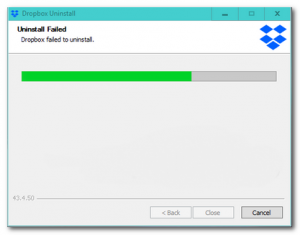
One of the most common causes that will end up causing this error is a problem with the connection between your local machine and the Dropbox cloud server. To fix it, you’ll need to remove your computer from the Dropbox web by connecting with your account.
However, a permission issue can also be the root cause of this uninstall error. In this case, you’ll need to use Registry Editor to grant full control to every local user that’s using Dropbox locally.
If these two fixes aren’t effective, you should start to consider a corruption issue. If this scenario is applicable, perform a manual uninstall or delete every Dropbox file manually to fix the problem in this case.
[mai mult...]